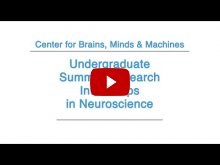Uploaded:
March 24, 2016
Part of
Machine Learning Crash Course 2015
Instructor: Francesca Odone
[Download a PDF of the slides]
Uploaded:
March 24, 2016
Part of
Machine Learning Crash Course 2015
Instructor: Lorenzo Rosasco
[Download a PDF of the slides]
Uploaded:
March 24, 2016
Part of
Machine Learning Crash Course 2015
Instructor: Lorenzo Rosasco
[Download a PDF of the slides]
Uploaded:
March 24, 2016
Part of
Machine Learning Crash Course 2015
Instructor: Francesca Odone
[Download a PDF of the slides]
Uploaded:
March 24, 2016
Part of
Machine Learning Crash Course 2015
Instructor: Francesca Odone
[Download a PDF of the slides]
Uploaded:
March 24, 2016
Part of
Machine Learning Crash Course 2015
Instructor: Alessandro Rudi
[Download a PDF of the slides]
Uploaded:
March 23, 2016
Part of
CBMM Programs
Recorded:
Jun 9, 2015
Uploaded:
March 10, 2016
Part of
Computational Tutorials
CBMM Speaker(s):
Joshua Tenenbaum
Speaker(s):
Mehrdad Jazayeri
Taught By: Mehrdad Jazayeri and Josh Tenenbaum, MIT
An introduction to Bayesian estimation and its application to estimating visual contrast from neural activity.
Lecture slides, references, exercises, and sign-ups for future tutorials are posted...
Recorded:
Jun 17, 2015
Uploaded:
March 10, 2016
Part of
Computational Tutorials
Speaker(s):
Phillip Isola
Introduction to using and understanding deep neural networks, their application to visual object recognition, and software tools for building deep neural network models.
Taught By: Phillip Isola, MIT
Exercises and references posted here: https://...
Recorded:
Jun 10, 2015
Uploaded:
March 10, 2016
Part of
Computational Tutorials
Speaker(s):
Larry Abbott
Taught by: Larry Abbott
Introduction to recurrent neural networks and their application to modeling and understanding real neural circuits.
Exercises and references posted here: https://stellar.mit.edu/S/project/bcs-comp-tut/
Thanks to BCS seminar...

 have an interactive transcript feature enabled, which appears below the video when playing. Viewers can search for keywords in the video or click on any word in the transcript to jump to that point in the video. When searching, a dark bar with white vertical lines appears below the video frame. Each white line is an occurrence of the searched term and can be clicked on to jump to that spot in the video.
have an interactive transcript feature enabled, which appears below the video when playing. Viewers can search for keywords in the video or click on any word in the transcript to jump to that point in the video. When searching, a dark bar with white vertical lines appears below the video frame. Each white line is an occurrence of the searched term and can be clicked on to jump to that spot in the video.